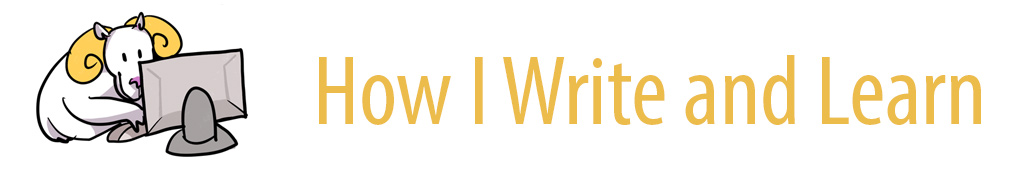Building a Routine(ry) in my Routineless Summer
By Selma, A Learning Center Peer Tutor
Every summer, I struggle to find a routine that works for me. I feel like every day is unproductive because I don’t have a set schedule like I do in the fall or spring. However, I had a lot to do this summer and I knew that, to be successful, I needed a new approach. I looked up some apps and decided to download Routinery, a free app that helped me follow my schedule and accomplish my goals.
The first thing I did was build a morning routine that matched my energy. This is the time of the day when I am most productive, so I wanted to get a couple of hours of studying done. I also built habitual tasks into my schedule so that I was accounting for the time they took. The app asks how long each task will take, which was great for helping me plan out my day efficiently. I could designate which hours were strictly for studying and which ones were break times, the latter of which I reserved for the evenings.
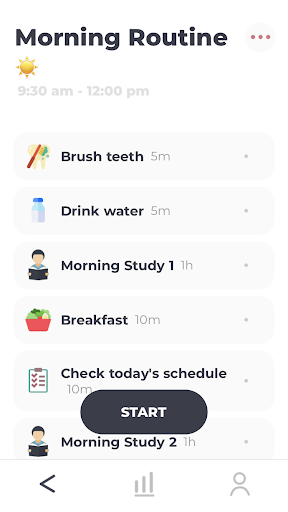
One of my favorite aspects of the app is that it has a timer function for each task, which was most helpful when I felt like procrastinating. The timer gave me a specific time goal to aim for. Routinery also allowed me to add in extra time for tasks that took longer than expected or even finish them early. This function was very useful when I wanted to study for a bit longer or had already gotten everything done and was ready for my break.
The app required me to check off each task I completed, which gave me a sense of accomplishment even when it concerned the simplest of tasks. I knew that if I was getting my tasks done in the designated times, I was more efficient and had more time to myself at the end of the day. This thought helped drive me to accomplish my tasks on time. In addition, the app would send me notifications whenever the time for a task had gone over the expected time, which was another great way to check myself.
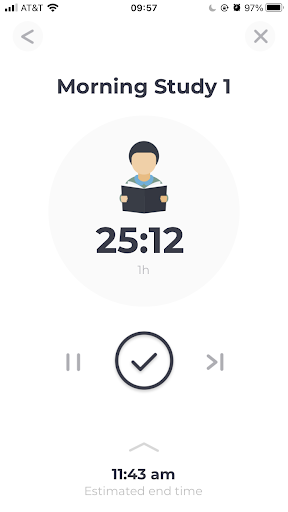
The only down side of the app was that the free version only allowed me to make two separate routines. This limitation was not a big issue for me since my days did not have a lot of variation in the summer. I had one “morning routine” and one “rest of the day routine” so it was more than enough. However, it did limit me a bit when I thought about creating a third routine specific for the weekend and it was not possible.
Routinery really helped me structure my summer and get the most out of my days. Since my routine became fixed, not only did I feel more productive but I also completed a greater number of tasks. Moreover, the various aspects of the app helped me stay on track and constantly reminded me of the goals I wanted to accomplish. I highly recommend Routinery to anyone seeking a helpful tool with time management!
This blog showcases the perspectives of UNC Chapel Hill community members learning and writing online. If you want to talk to a Writing and Learning Center coach about implementing strategies described in the blog, make an appointment with a writing coach, a peer tutor, or an academic coach today. Have an idea for a blog post about how you are learning and writing remotely? Contact us here.