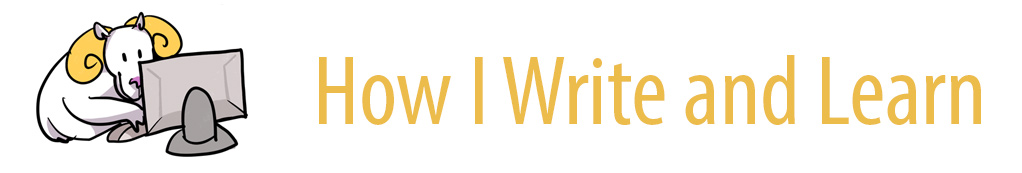The Lost Art of Reading for Pleasure
By a UNC student
Over the summer, two apps have helped me find the time to read for pleasure. I’ve always loved to read, but, sometime in my sophomore year of college, I realized that I couldn’t remember the last time I read something I picked. Finding time to read anything for fun has been a challenge for me. Because I’ve been reading so much for school, I found myself not wanting to pick reading as my relaxation of choice. I really missed reading, though. To help with this problem, I made a New Year’s resolution to read one book per week that I choose. School required reading does not count, but audiobooks do. I’ve kept up with my resolution through Goodreads and Libby, two apps that help me keep reading for fun even while I make time to study.
Goodreads
I started using Goodreads in 2013 to track which books I liked and which ones I’d already read. Since then, I’ve added 200+ books to my “read” shelf and 200+ to my “to-read” shelf. I use Goodreads at least once a week, and usually even more frequently. One advantage to updating my Goodreads account is that I can see what I’ve already read. Recently, for instance, I saw a book title that looked familiar. I checked Goodreads and confirmed that I had, in fact, read the play a few years back! In addition to this feature, I’ve found my to-read list, many years in the making, immensely helpful. Instead of looking around aimlessly in a library, I already have a list that I can use. I can add to this list whenever I hear about a book that sounds interesting. There have been multiple times that I was in a lecture, heard about a book, and added it to my to-read list right then and there. Based on how highly I rate one book, Goodreads suggests other books I might like. It’s basically the “Netflix” of books.
in fact, read the play a few years back! In addition to this feature, I’ve found my to-read list, many years in the making, immensely helpful. Instead of looking around aimlessly in a library, I already have a list that I can use. I can add to this list whenever I hear about a book that sounds interesting. There have been multiple times that I was in a lecture, heard about a book, and added it to my to-read list right then and there. Based on how highly I rate one book, Goodreads suggests other books I might like. It’s basically the “Netflix” of books.
Goodreads has two other awesome tools that I use regularly. One tool allows me to set a reading challenge goal at the beginning of the year. Using Goodreads for my New Year’s resolution helps me stay on track, especially because my entire social network can see if I’m up to date! I’ve only completed the challenge one of the three times that I’ve tried, but I really do plan on sticking with it this year.
 The end-of-year summary keeps me motivated. It provides a break-down of the number of pages read as well as statistics about the most popular and least popular books read. It also shows me my reviews of the books I read during the year. Plus, as a stats lover, I can also find all sorts of interesting information about when certain books were the most popular, average ratings over time, and so on. It’s a fun rabbit hole.
The end-of-year summary keeps me motivated. It provides a break-down of the number of pages read as well as statistics about the most popular and least popular books read. It also shows me my reviews of the books I read during the year. Plus, as a stats lover, I can also find all sorts of interesting information about when certain books were the most popular, average ratings over time, and so on. It’s a fun rabbit hole.
The second tool that I use is the barcode reader. I go to several library sales where books are inexpensive. I like to buy books that look interesting, but sometimes I want to know what other people think about them before swiping my card. I was interested in Erik Larson’s In the Garden of Beast, on sale for twenty-five cents, and then I saw that it had good ratings on Goodreads. After looking up what readers were saying, I decided to hold off on the purchase. Of course, I still added it to my “to-read list.”
Libby, by OverDrive
Libby is a companion app to most local libraries. I sign in using my library card, which gives me instant access to my library’s entire catalog of ebooks and audiobooks that can be checked out through my app or even my Kindle. Just as with a physical library, Libby has only so many copies of a book. When a book isn’t available, I usually place it on hold and wait patiently (or maybe impatiently) for an email notification letting me know that the book is ready for download. Having used Libby for many years, I’ve noticed that the requests for popular books have increased quite a bit since the quarantine began.
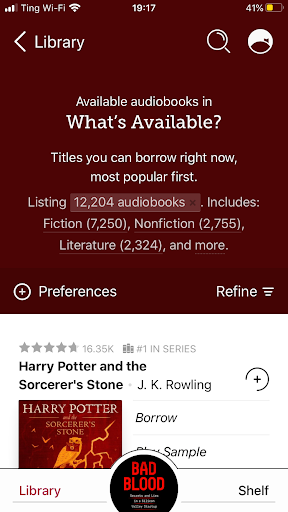 Libby has been a game-changer in my goal to start reading more. Even though I don’t like reading from a screen (so I rarely use the ebook feature), I almost always have an audiobook downloaded. When I was on campus, I would listen to the books on my commute. Now that I’m at home, I listen while I’m exercising, painting, or even working on my coding homework. Having a week-long loan period helps motivate me to keep up with my goal–especially if I’ve had the book on hold for a long time!
Libby has been a game-changer in my goal to start reading more. Even though I don’t like reading from a screen (so I rarely use the ebook feature), I almost always have an audiobook downloaded. When I was on campus, I would listen to the books on my commute. Now that I’m at home, I listen while I’m exercising, painting, or even working on my coding homework. Having a week-long loan period helps motivate me to keep up with my goal–especially if I’ve had the book on hold for a long time!
The hold system has also helped me read books that I may not have otherwise sought out. If none of my holds are available, I’ll search the “Available Audiobooks” option on the main page. I’ve found most of the books that I’ve read this year through searching through these searches. I found the book that I’m currently reading, Bad Blood, a nonfiction look at a Silicon Valley scam, through this section. The selection is hit or miss, but I have found some of my all-time favorites, such as The Lovely Bones, by just playing random books.
Of course, whenever I finish a book, I always take a few minutes to mark it as “read” and rate it on Goodreads. I know it may sound a bit counterintuitive to use tech to read more, but it works for me. With the help of Goodreads and Libby, I control what I read and how I read it.
This blog showcases the perspectives of UNC Chapel Hill community members learning and writing online. If you want to talk to a Writing and Learning Center coach about implementing strategies described in the blog, make an appointment with a writing coach or an academic coach today. Have an idea for a blog post about how you are learning and writing remotely? Contact us here.