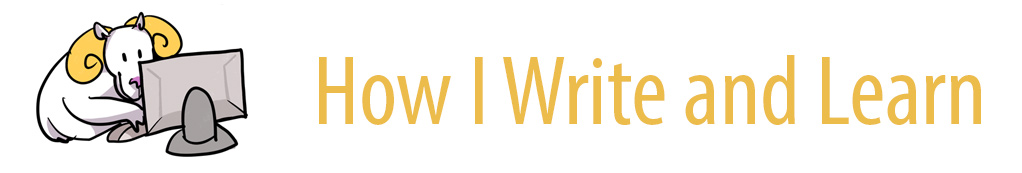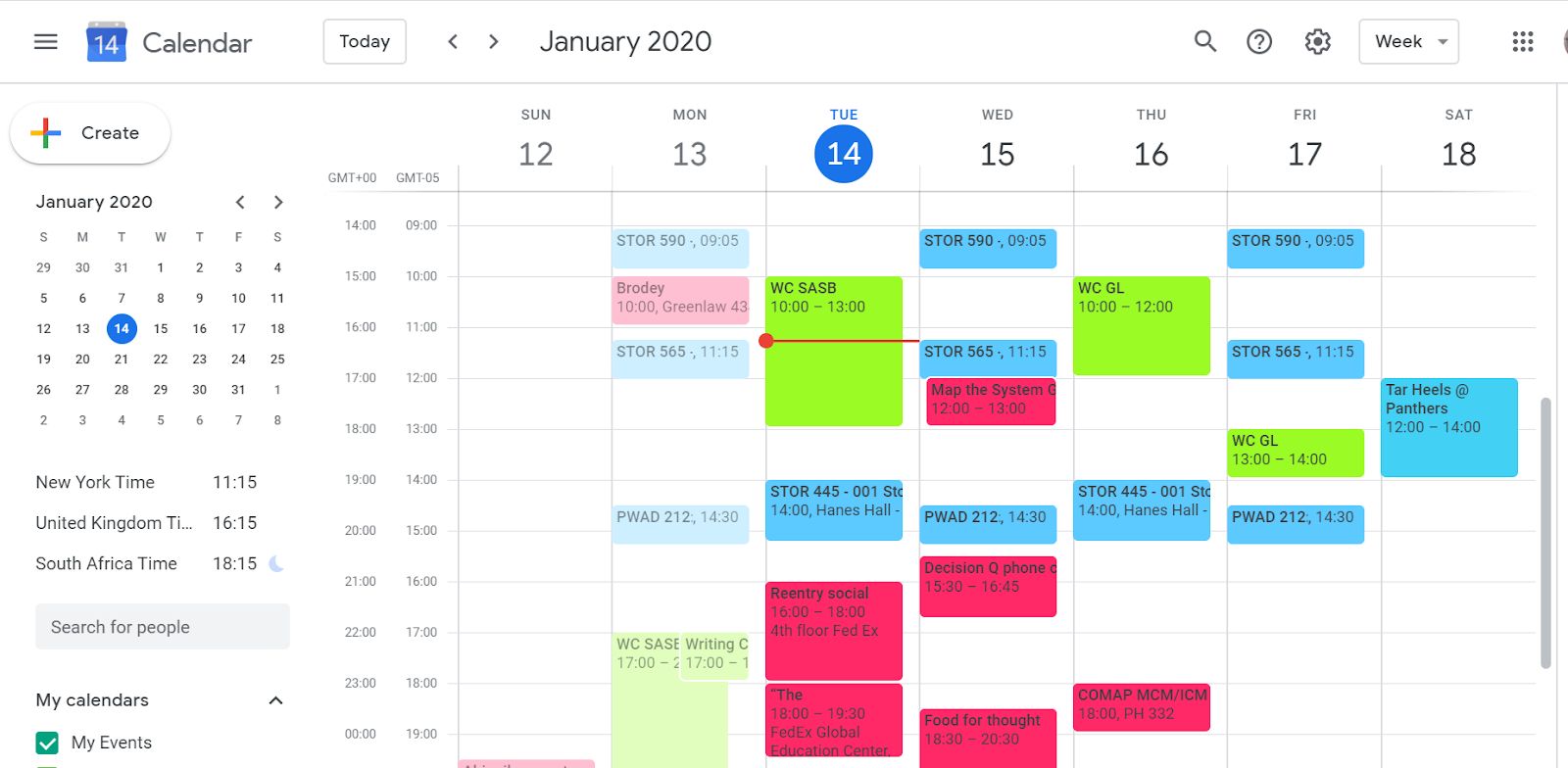How I Use Calendars
By Rachel
I wholeheartedly believe that the perfect calendar doesn’t exist. Because the “best calendar” is so subjective, the Learning Center has a whole handout on just using calendars and planners! It took me a few years of trial and error to learn that a combination of paper and electronic calendars works best for me. This system doesn’t need to be complicated. In my case, I use Google Calendar to figure out where I need to be (as well as any recurring reminders) and a paper calendar for what I need to do.
Where I need to be (and recurring reminders)
Google Calendar works well for telling me when I need to go to class, work, or extracurricular activities. I also add recurring reminders, such as paying my bills once a month or taking medication. Even though I could use a different online calendar, I prefer Google Calendar for several reasons:
1. Location services: Because Google combines features across devices and apps, my calendar lets me know where I need to be. If I add the location of my class or activity when I add the event to my calendar, I will get a notification on my phone if I’m not in the right location close to the time. A funny example of this was during my first year. During the last week of classes, I got the flu and ended up going home for the whole week. I got notifications each day about how I needed to “leave now!” in order to make HIST 130 on time! Although this is a silly example, Google Calendar also works when I actually plan on going to an event. If I’m at my apartment and running late, I’ll get a notification that I should leave by a certain time in order to make it to the event with time to spare. Now that I’m working from home, I actually set the location to the Zoom meeting code. I don’t get a notification about location, but I don’t need to spend time trying to find that one email with the code to go to class. Using this feature helps me because how am I supposed to remember where everything is happening? With Google Calendar, I don’t have to actually remember myself.
2. Connection with Gmail: If I get an event invite or proposal through my email, I can easily add it to my calendar with just one click. Once again, this is because Google likes combining services.
3. Color coding: I have a bunch of different colors and calendars for different types of events:
– UNC classes: UNC blue, of course. These repeat each week and are always at the same time.
– Office hours: Yellow. I don’t have to go to office hours, but having them on my calendar lets me decide if I want to go when I have time. I delete them from my day if I decide I do not need to go.
– Work: Green. These events repeat each week.
– “RSVP events”: Red. This calendar represents events (usually extracurricular, but they can also represent meetings or appointments) that I want/need to go to. The red reminds me that I agreed to go to them, so I should.
– I also added the UNC basketball calendar, which is a standard calendar made by Google. Go Heels!
4. Ease of access: I always have my phone with me, so I have my calendar with me. If I’m in a meeting and need to check if a time is available, I can do that in real time and also add an appointment to my calendar to remind me later. If I don’t do it in the moment, I’m liable to forget.
5. Sharing: Both my mom and my partner like to know what I’m doing during the day so they know when they can contact me. I can share certain calendars with them if I want to do so. Separating events into different calendars allows me to pick and choose what I share. I don’t share my office hours calendar, for example, because they don’t care about that. I also have my partner’s calendar shared with me so I can know when he is free.
What I need to do
I love being able to cross things off a list. It’s incredibly satisfying. I think this is why I still use an old-fashioned, paper to-do list. At the beginning of the semester, I add long-term projects and make notes throughout the semester to remind me to start parts of the project. If I have a term paper due in April, I’ll write a reminder in February and March to start looking at what I want to do. I’ll especially set real deadlines for two weeks and one week ahead, as well as a few days ahead. I’ve never missed a deadline this way. I also carry my list with me so I can add day-to-day deadlines when they’re announced in class. I will occasionally write myself notes such as “You can do it!” or “WHY HAVEN’T YOU STARTED STUDYING YET?” to get myself in the mood to work. This book represents my own thoughts to myself, and I sometimes joke that, should I forget my paper calendar at home, I wouldn’t know how to run my life.
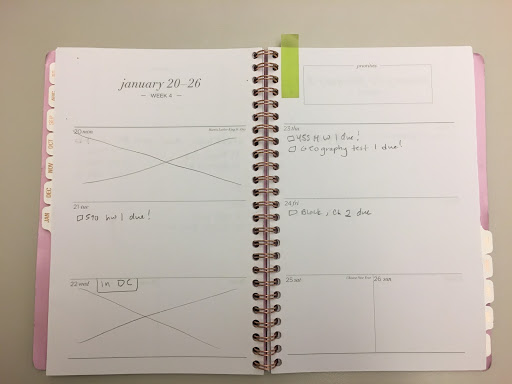
Obviously, different calendars work for different people. And different calendars may work at different times (the Learning Center has a whole collection of calendars and planners for finals week, for example). This is my method, and it works for me. Ultimately, however, the important thing is that you find a system that works for you. Happy studying!
This blog showcases the perspectives of UNC Chapel Hill community members learning and writing online. If you want to talk to a Writing and Learning Center coach about implementing strategies described in the blog, make an appointment with a writing coach or an academic coach today. Have an idea for a blog post about how you are learning and writing remotely? Contact us here.