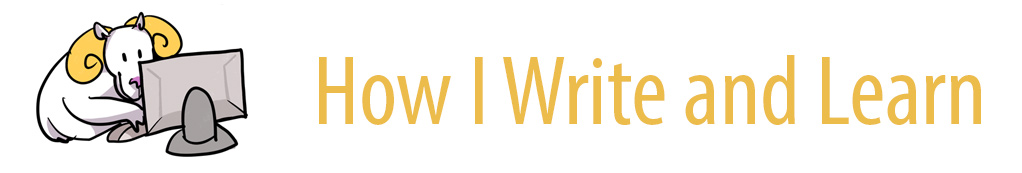Studying with Quizlet
By a Learning Center Peer Tutor
When I chat with my peers about study tools, many of them are familiar with Quizlet. Essentially, Quizlet is a website for making and studying digital flashcards. Over the years that I have used this website, they have added tools and study methods that go beyond just flipping through flashcards. Although I do not use it as a replacement for in-depth studying, Quizlet has always been a great starting point for familiarizing myself with the important terms or baseline concepts of my classes.
Since I take both STEM and humanities classes, I have to memorize things ranging from polyatomic ions and their charges (chemistry) to the symbols and sounds of the International Phonetic Alphabet (linguistics). This is where Quizlet comes in. Although there is the option for me to search up previously made flashcard sets, I like writing my own. This helps me retain the information faster, since I have to think about how to keep the cards concise.
There are several options for learning the flashcards after they are made, including a “Study” mode and a “Play” mode. The Study mode consists of “Flashcards,” “Learn,” “Write,” “Spell,” and “Test” widgets.
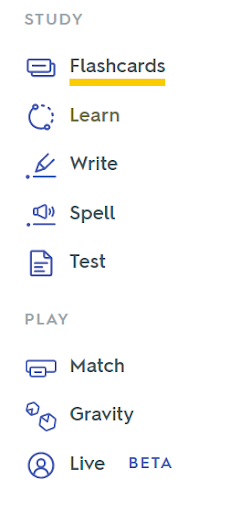
I like to use the Learn widget, which randomizes the cards and asks me to write out the matching term to each definition, which is how I would normally review paper flashcards. Quizlet cycles through the set until I get each card correct twice, and have thus “mastered” that card. This is usually what I do if I had never studied a certain concept before. By having to name the terms, I must think over the definitions to understand how and why they match.
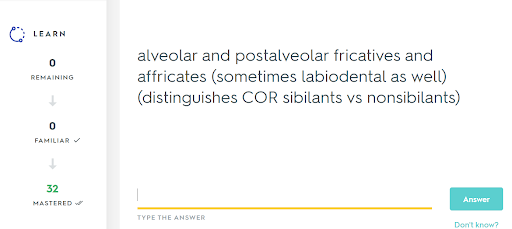
The Play mode is a lot more fun, and I love switching into it after I’ve done the Learn function at least once. There are two games, “Match” and “Gravity,” but I really only ever play the latter. Gravity is almost like Space Invaders, but the invaders (asteroids) are the flashcard definitions, and to destroy them I have to type in the matching term. It also gets faster with each round, which can be quite entertaining when I need a break from more “boring” methods of studying.
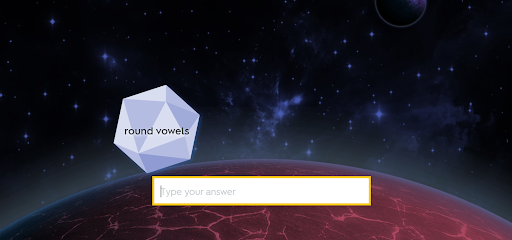
In addition to the widgets for learning terms, there are other, lesser-known features of Quizlet that I like to use. I frequently create folders in Quizlet, so if a class has a lot of different flashcard sets, I can put them in one place without mixing up the topics. Since I have over 100 flashcard sets, using folders helps me stay organized and find a certain set much faster than if I had to dig through my account to get to it.
I also enjoy using the “class” feature on Quizlet. I can create a class, add flashcards, and share them with my classmates, who can add their own sets or invite more classmates to join. I’ve used it in the past to compare my sets with others’ sets, which helps me see if one style of creating and formatting flashcards is more conducive to my learning. It’s a good resource, especially when I have end-of-semester cumulative review sessions.
Quizlet has helped me to form a solid foundation for the deeper understanding that comes after getting the basic ideas down. It keeps me organized, helps me review concepts, and allows me to collaborate with my peers. As often as I use flash cards, it’s a relief to know that they’re organized and waiting for me online whenever I need them!
This blog showcases the perspectives of UNC Chapel Hill community members learning and writing online. If you want to talk to a Writing and Learning Center coach about implementing strategies described in the blog, make an appointment with a writing coach or an academic coach today. Have an idea for a blog post about how you are learning and writing remotely? Contact us here.