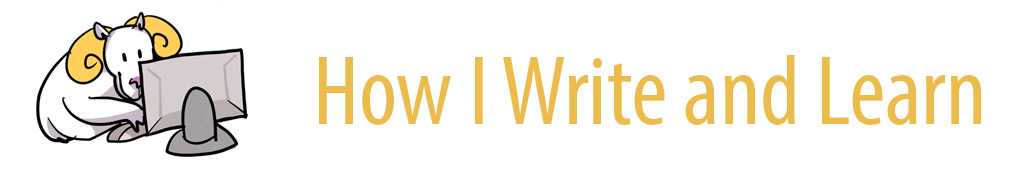How I Use LinkedIn as an Undergraduate Student
By a Peer Tutor
Ever since I came to college, I have been told left and right that I need to create a LinkedIn. Only now that I am staring down my junior year summer have I finally caved in and made one. I hope to use LinkedIn in order to leverage an internship this summer, and eventually, a full time job offer after college.
Job Alerts
As a busy college student, my day is packed with work, class, and assignments (oh my!). I simply don’t have the luxury of spending hours scrolling for an internship that meets my specific requirements, nor the time to check for new updates. So what do I do? Well, LinkedIn allows me to set up a filter for the jobs I’m interested in and activate a notification that will alert me when a job meeting my criteria is posted.
Here is how I did that:
Step 1: First, I searched for the type of internship I was looking for (e.g., “Consulting Internship”) in the search bar in the top left corner of my account.
Step 2: I looked for the “All Filters” icon in the bar that appeared at the top of my screen.
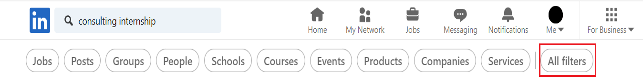
Step 3: I checked all the filters that applied to what I was looking for and clicked “Show Results” once I was done.
Step 4: I turned on “Set Alerts”, which appeared at the top of my job listings.
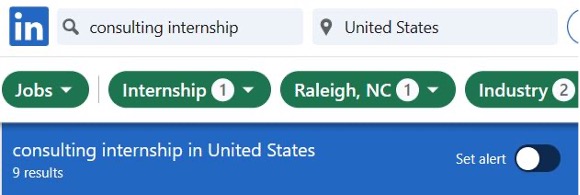
Networking
After my profile was updated, my first question was, “Who do I connect with?” Well, I ended up connecting with professors I’ve taken classes with whom I had visited frequently in office hours. I also follow my friends on LinkedIn and they’ve been great for spamming my page with congratulations for my “new certification” and “new job” posts. I have found that starting to connect with people I know well in the beginning has made it easier for other people to locate my profile. The easier I am to find, the easier it is for recruiters to find me and notify me of internships I might be interested in.
Additionally, I reached out to the people I worked with at my previous internship. When it comes to locating people who work for the same company, I have found that it’s sometimes easier to search by the organization. For instance, as a peer tutor, I work for the Learning Center. I could find other people I work with easily by looking up “Learning Center at UNC” in the search engine on LinkedIn.
Tapping into Industry News
Like many students, I am on the hunt for my next summer internship. This means applying to dozens of job postings, and for me, preparing for the nerve-wrecking interview. Here’s a funny story: in my very first interview I was so visibly nervous and sweaty that they actually commented on it in my feedback! Now I extensively prepare for my interview questions and while I am still nervous, I am at least not visibly sweaty. I use LinkedIn to follow the companies I am most interested in. This way, I can easily pick up interesting little tidbits about the company that could potentially make a difference in my interview and demonstrate my seriousness.

Don’t Snooze on Industry News!
I also like using LinkedIn for professional related news and educational articles to gain further knowledge on the industry I am heading into (let’s be real, scrolling through social media is a more engaging way to gain info than reading articles). For instance, I had an upcoming internship interview for wealth and asset management. I followed the company on LinkedIn and I am able to read their articles on the economy’s outlook and investment advice to better prepare myself for technical questions in my interview.
Now that you know how I use LinkedIn as an undergraduate student, I wish you luck on your LinkedIn journey!