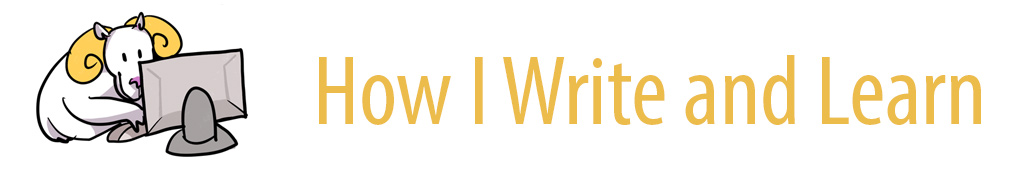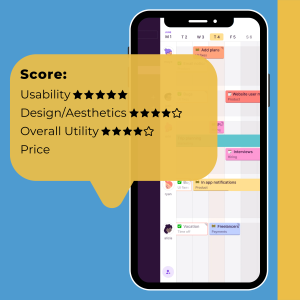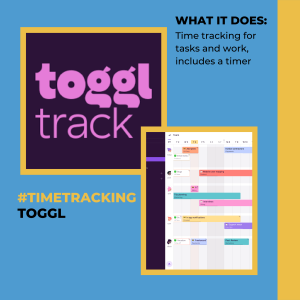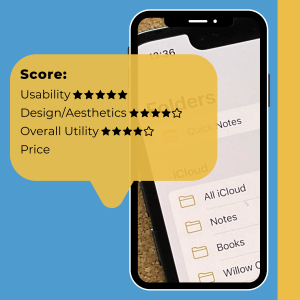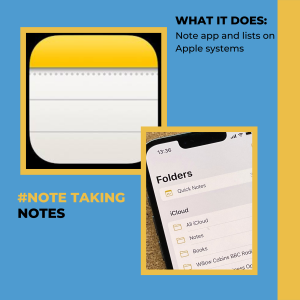Introducing……”App Spotlights!” In our new series, our writing and learning coaches share some of their favorite websites and applications! Check back to see how our coaches use technology to help them write, manage their day, take note, and much more!
By Sydney, a Writing Center Coach
I use Toggl to keep track of how much time I spent doing homework for each class. It is basically just a stopwatch that you can start and stop on your laptop or phone. When you start the stopwatch, you tell Toggl what assignment you are working on, and you can put the assignment in a class folder. At the end of the week, Toggl will email you a report that shows you how much time you spent on each class. Or, you can look at that information any time on the app.
Toggl is useful for me because I am able to see how much time I’ve spent doing homework, which helps me use my time more wisely. If the timer is on, I am less likely to get distracted – it’s like my brain has been switched into “homework mode.” I know that if I start doing something else, I have to stop the timer. It helps me pause and think, “is this tik tok break really worth interrupting my work for?”
I also feel like using a stopwatch when I’m doing my work helps me set boundaries. Oftentimes, my study plan might include studying for a certain amount of time each day. Unlike other assignments, I don’t always have something to show for my studying. However, if I logged the time in toggl, I can look back at the end of the day and recognize that I spent 45 minutes studying for my exam. If 45 minutes was my goal, then I’ve done everything I need to do. Now, I can relax and not have to wonder if I should be using that time to study.
By Nikki, a Peer Tutor
The Notes app is built into Apple devices and offers a quick and easy way to save thoughts and lists in a secure way with built in cloud syncing so that it connects from phone to laptop (or any other Apple products you may have). For me the Notes app is my lifeline into keeping track of my schoolwork, and I have a constant “To-do list” in it where I have each subject listed out and bullet points of all the tasks I have to do underneath. I also use it for all of my classes, and whenever a professor offers a helpful tidbit in class, I create a new note. The Notes app automatically creates bolded titles and also has a built in search feature so it is really easy to find and navigate it. I think it tends to get overlooked because of its simplicity but that’s the brilliance of it – a no frills way to record and keep track of your life. I don’t think I could do college without it, and I write all of my drafts and outlines in Notes preliminarily because it is easier and feels like less pressure than opening a word doc. I think the Notes app is also great because it’s so easy to check, oftentimes I’ll jot down reminders of things I need to do and then I’ll see it again whenever I have my periodic Notes app check every couple hours. If you’re looking for a great virtual planner, I would definitely recommend the Notes app.
This blog showcases the perspectives of UNC Chapel Hill community members learning and writing online. If you want to talk to a Writing and Learning Center coach about implementing strategies described in the blog, make an appointment with a writing coach, a peer tutor, or an academic coach today. Have an idea for a blog post about how you are learning and writing remotely? Contact us here.