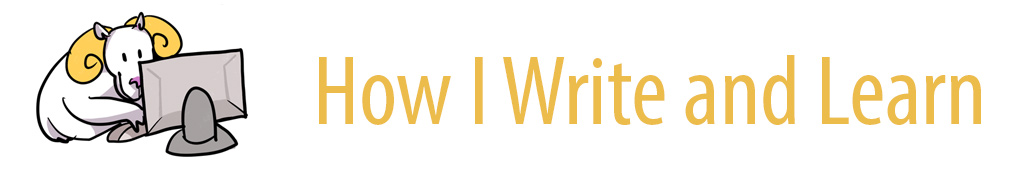Introducing……”App Spotlights!” In our new series, our writing and learning coaches share some of their favorite websites and applications! Check back to see how our coaches use technology to help them write, manage their day, take note, and much more!
By Rory, a Writing Center Coach
While Scrivener is maybe most famous as an app for creative writing, I’ve found it to be my favorite system for taking notes and starting a large project. It allows you to create multiple documents within one project, so each source or section of my draft has its own place – I can even add folders for extra organization. All these organizational features can be a bit intimidating at first, but once you play around with them you realize they are pretty intuitive. My favorite feature of Scrivener is that I can search all of the documents within a project at once – it makes it really easy to find a specific quote or idea that I know I have. I’m still digging up notes I took years ago that are relevant to what I am working on! I also find it really helpful to write in something that isn’t Word or Google Docs. Scrivener has become my draft writing app because it feels like there is less pressure to write in it – I’ve never had the ‘blank word doc dread’ feeling when opening up a new Scrivener project! The word count target is really helpful too – it helps keep me on track with my writing goals for the day, and let’s me know how close I am to being able to wrap up writing!
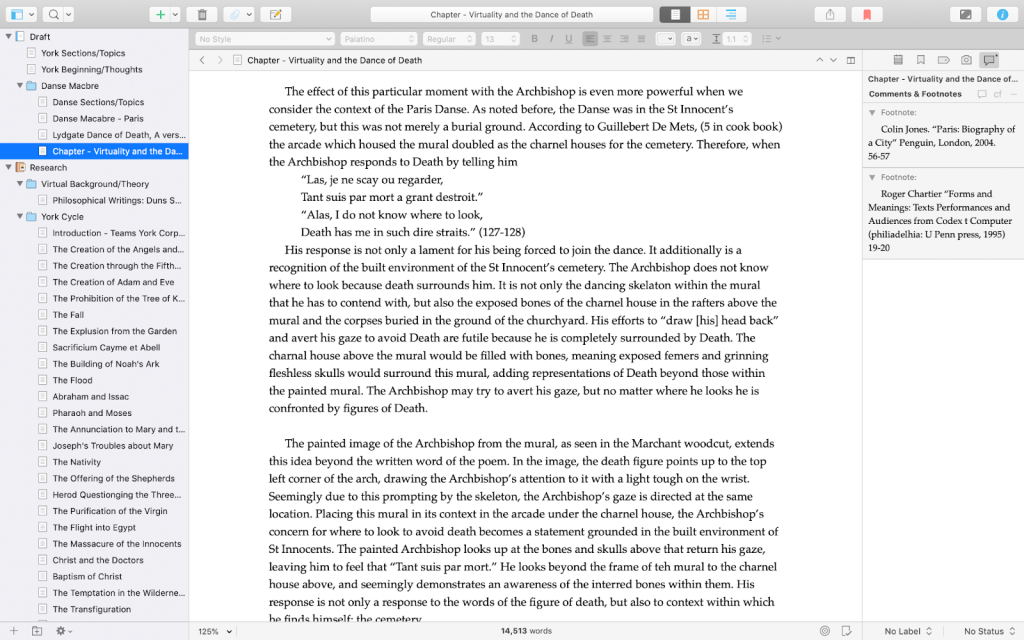
By Sydney, a Writing Center Coach
Notion is the perfect workspace for the person who wants to organize absolutely everything in their life (or however much of your life you need organized). You can make schedules, budgets, to-do lists, habit trackers, and databases. You can also take notes and manage projects. There is even a sharing option if you are working on a project with someone else. It exists as a website, but also as an app for your laptop, phone, or ipad. There is a bit of a learning curve. There are so many options that it can feel overwhelming, which is why it can be helpful to go off of a template. I have the app on all of my devices to make sure I always have access to the information I need. I have a tab for every class I’m in, one for my job, and even a shared one to plan a spring break trip with a friend! For classes where I type my notes, I keep those in Notion, too. These are nice because I can make a new “document” for each day of notes, but I can search them all at once if I’m looking for a specific concept. That means I don’t have a 40-page document of notes, but they are all still together and easy to access. For certain classes, I rewatch every lecture to make sure I’m understanding the material. I have a little checklist for each lecture where I can check off when I attend the lecture and when I rewatch the video. At the end of the day, Notion just helps me keep everything organized. Any link to a zoom, syllabus, Pollev, appointment calendar, you name it, it’s all on Notion and it’s super easy to find.
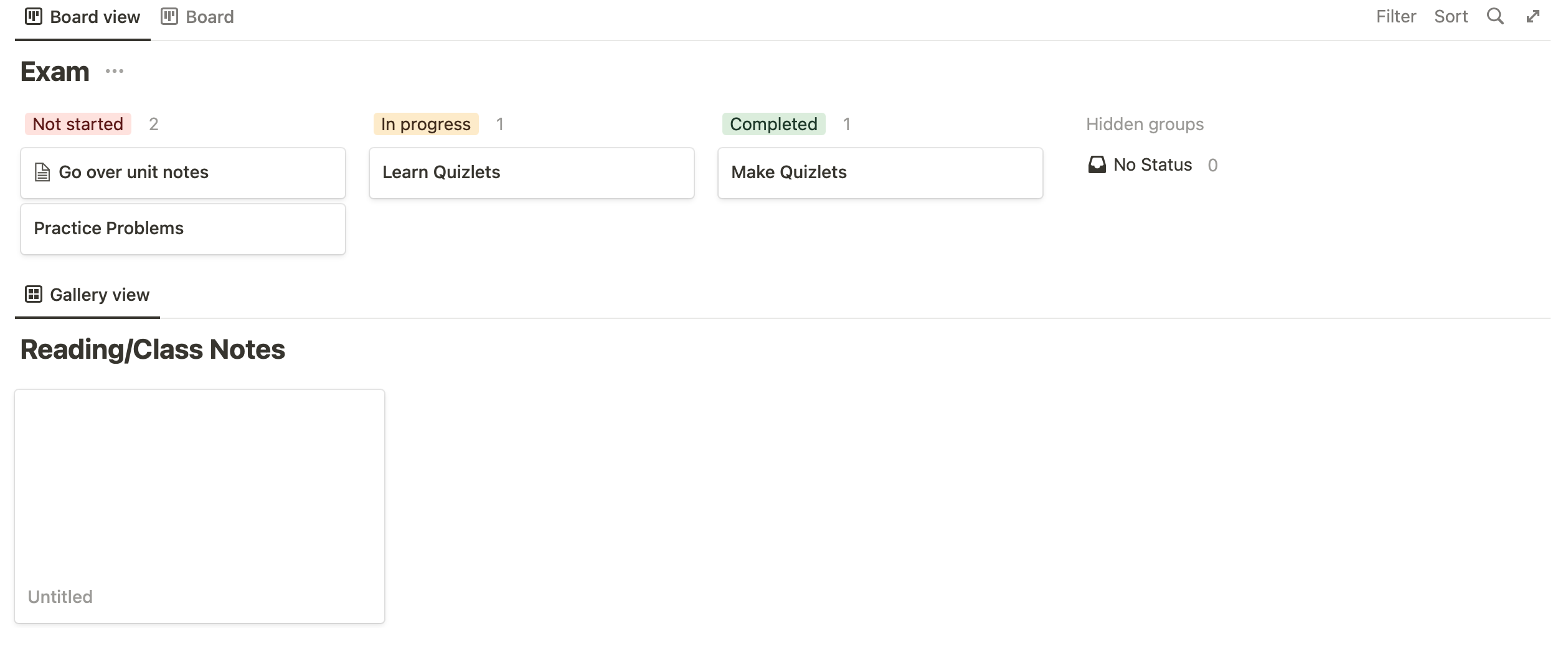
This blog showcases the perspectives of UNC Chapel Hill community members learning and writing online. If you want to talk to a Writing and Learning Center coach about implementing strategies described in the blog, make an appointment with a writing coach, a peer tutor, or an academic coach today. Have an idea for a blog post about how you are learning and writing remotely? Contact us here.