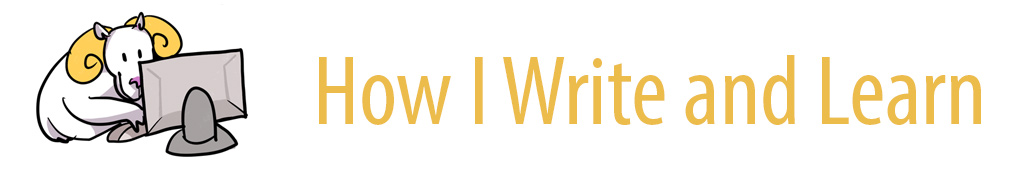Balancing Campus Jobs and Academic Expectations
By Ankita, a Learning Center Peer Tutor
The ground is burning, the air smoky, and chaos around. You are in the middle of this battlefield, the weight of a heavy backpack of assignments weighing on your mind and the chain of job expectations tied to your leg, preventing you from moving forward. The battle between studying for your classes versus pleasing your supervisor in your part-time job is never ending, and so I wanted to share my own experiences with you, my fellow comrades in pain. I can’t really say that my battle is over, but over my journey into this semester, the pressure has definitely alleviated as I added different weapons and armor to my inventory of tools.
Write out your weekly schedule
I started realizing that taking on three jobs alongside being a student was not working great around a week into the semester. I love all of the jobs, but juggling between studying for exams and working more shifts can be exhausting. My only job last year was ‘be a good student’, and now I have to be a good student AND take out several hours a day to work? Quite easy to become overwhelmed with this chaos when you work alongside studying.
It’s hard to keep all your tasks in your brain, so let’s go back to the basics- write it down! I write down my entire weekly schedule, including job timings as well as classes and club hours, and extra notes for that specific week.
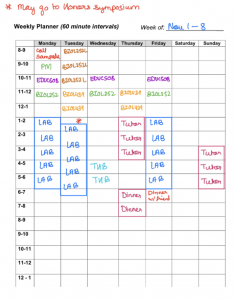
I normally make this schedule on Sunday before each week and add things as needed throughout. This calendar helps me visualize when I am free, so I add studying and basic (but important!) necessities like eating and self-care into the empty blocks.
The way I list things out is first I write all my classes for the week, then all my working hours. After this, I check if there are any academic events I want to attend and finally I check my socials to see if I can hang out with my friends anytime. I try to see if I can fit in social events throughout the week, but everything I put down on the schedule at the start of the week is my first priority. Learning to prioritize is crucial at these points!
Color-coding helps me a lot. If I write everything in one color, then my assignments and job work blend together and look like an overwhelming wave of stress. To avoid this, I use colors which I have used for similar subjects from my freshman year to bring in a sense of familiarity. An example of this is I always use green for biology courses, yellow for higher biology or chemistry, purple for education courses etc. That way, I know immediately when I look at my calendar what class or job I am working on next. This semester I had to start with different colors to add in my job schedule, but I am now familiar with this system as well! Doesn’t it make my calendar look like a colorful mess of exciting work rather than a dull and stressful page?
Write out your monthly schedule
A few weeks into the semester I realized that I just couldn’t remember what assignments I had due when for work and classes. How could I keep the entire semester’s assignments in front of me? Here is where the Learning Center’s Semester-at-a-glance calendar came in to rescue me! This has been my favorite resource since freshman year, and you can get either a large printout from the Learning Center or Writing Center (highly recommended!), or download it online here: https://learningcenter.unc.edu/tips-and-tools/semester-at-a-glance/
Here is an example of what my calendar looks like:
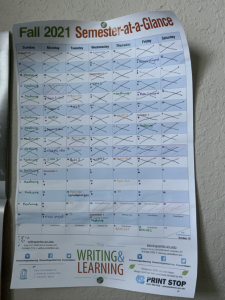
This calendar is mainly for me to track down my class assignments, but I also use it to see when I have big things for work. Most of my jobs don’t have ‘deadlines’, the exception being my research lab. I often need to have some experiments done by a certain date, so I add these on this calendar as well. Better to add every single thing you know has a deadline than forget about a responsibility allotted to you!
An example on how I use this calendar is as follows: I noted all my projects and exams at the beginning of the semester, but job tasks are a bit more spontaneous. I’ll often add my work responsibilities a week ahead, such as ‘Perform RT-PCR’ for my lab, or ‘Plan for Heel-oween event’ for THB, and lastly ‘Peer observation form!’ for the Learning Center. Since these are things I can’t foresee at the start of the semester, it’s okay for these tasks to look a little random on my calendar! However, I still color-code them according to the planner so that it is easy for me to immediately recognize what is due when.
Using Microsoft To-do
Having a semester calendar and weekly calendar is all good, but how am I supposed to cram all this information into my brain? Surely I can’t be expected to remember that today I have 3 classes, go to lab at ummm some time? What am I doing differently at 1 pm today again? Wasn’t I studying with my friend today?? That just defeats the purpose of our careful battle planning strategy. This is where my favorite thing ever, to-do lists come in! But not just scribbled notes I’m sure to lose, instead an organized system motivates me to check off my tasks efficiently.
To-do list apps are like clothes- everyone has a different type of preference. I happened to really enjoy using Microsoft To-do to keep myself on track for everyday things. One feature I really like about the app is it gives this little ‘TING!’ when you check an item off the list, giving me a rush of motivation to complete my other tasks (strange how my mind is governed by this ‘TING!’ sound). I also really like being able to customize the apps I use, and Microsoft to-do has some pretty cool features to allow me to do this.
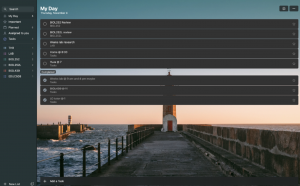
Once again, my color code is consistent across all my calendars and planners. I use this to-do list for planned events like quizzes and midterms, and also for my classes and work schedule. I love typing up my daily tasks after breakfast just to remind myself of the work I have to put in today!
At the end of this crazy week…
…it’s time to relax! While I do have assignments and some shifts for a job which carry over to the weekend, I definitely take this time to wind down. I watch anime, meet friends, call my grandmother, and sleep in. I also enjoy reflecting on my previous week before starting to schedule the next one. A big thing I’ve realized through these reflections is the importance of flexibility.
It was very frustrating how often my schedule would change. Whether it be spontaneous calls to work or random professor meetings, one small change and suddenly the entire schedule changed! For example, this week I had to come into my research lab every single day since I was unable to go in last week. This meant I had to eat meals on campus, which required preparation of easy to carry meals a few days in advance. Of course the domino effect hit my study schedule and I had to change what subjects I could study every day, and I even had to cancel hanging out with my friends. Sometimes chaos is inevitable, and I had to train my mind to accept that things wouldn’t go exactly as planned. Flexibility is an important skill, and I am glad I was able to learn this before I start entering the career world!
It is a big red flag if you realize that you have to cancel hangout plans every week though. Coming to the Academic Coaching at the Learning Center helps me manage my work-life balance if I feel like the scale is tipping too much towards work.

The battle is raging and we are stuck in the middle of it- but I can already feel myself getting used to the weight of everything on my shoulders. Slowly but surely, I can see myself moving forward. I take small breaks from the intensity by playing my favorite video game Genshin Impact, or by talking to my mom, and these small things help me from getting overwhelmed. It’s intimidating, but the best part is that I know when these shackles are removed, I’m going to have learnt so much through this journey of balancing jobs and academic expectations!
This blog showcases the perspectives of UNC Chapel Hill community members learning and writing online. If you want to talk to a Writing and Learning Center coach about implementing strategies described in the blog, make an appointment with a writing coach, a peer tutor, or an academic coach today. Have an idea for a blog post about how you are learning and writing remotely? Contact us here.