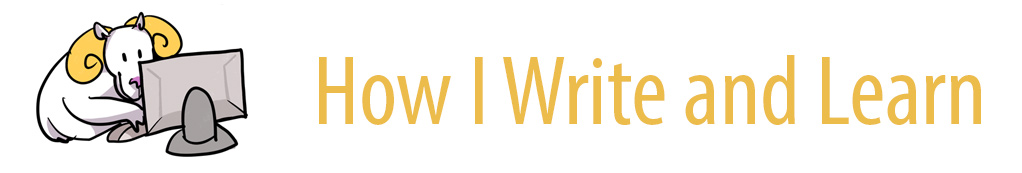I Like to Hear My Own Work
By Don, a Writing Coach
Over the years, I’ve developed a strong sense of myself as a writer and learner. When I compose information, I do so with my audience in mind, so the last step in my writing process is hearing my own work. Because I live alone—even though I do have my wonderful dog-daughter, Sam, she’s not the best reader—I love to have my computer read my work back to me. So, hearing how my work sounds, especially with my audience in mind, enables me to clarify and strengthen my ideas.
Hearing My Work Helps Me Understand the Order
As a learner, I read aloud to help me hear the order of the composition from a distance. But if something still doesn’t make too much sense or if I am not catching that missing word, hearing the work read back to me helps put more distance between my paper and me. When I hear my work read to me, especially from the monotone voice of my computer, I can follow the transitions and understand how ideas flow from one to the next. Because I know that I have the tendency to jump around with my ideas, I use text-to-speech technology to question my work:
● Will my audience understand this rhetorical move from one topic to another?
● Do I make this transition too abruptly?
● Is this the right word or phrase?
● Is this language too informal for my audience?
Click on the video below to hear how my computer reads to me.
Hearing My Work Helps with Awkwardness in My Writing
Awkward sentences and phrases can be difficult to find when simply reading my work aloud. When I command my computer to read the sentences, I can sometimes hear the awkwardness of a sentence or a paragraph and determine the best way to edit the ideas for clarity and flow. Because I usually work alone, hearing my work from my computer provides another level of editing and proofreading that allows me to become both the reader and listener in a personal way. Over the years, using text-to-speech technology has helped me to:
● Be better prepared to talk about my work to others.
● Decrease the number of typographical mistakes that may occur.
● Determine if sentences, paragraphs, or sections add value to the draft.
● Get a feel for the pace and tone of my writing so that I can sense how it feels.
● Reflect on what I’ve written.
What Do I Do?
I use the text-to-speech system on my MacBook. Most computers have this system already installed. I have set my computer to respond to my personal command, which is [command] + [T], and my computer instantly reads any text that I’ve highlighted. I listen for inconsistencies with word choice, order of ideas, sentence flow, and paragraph construction. Hearing my work also helps me to get a better sense of punctuation placement within my work, such as commas and semicolons.
Steps to Hear Your Own Work
● Look for the text-to-speech software on your computer. For most systems, the software can be found in your accessibility settings.
● Setup a unique command to control your text-to-speech to make it convenient.
● Use text-to-speech for any length of writing, from a single sentence or phrase to a paragraph or an entire draft.
I have learned so much about myself as a writer using this tool. I hope that it is useful to your writing process.
This blog showcases the perspectives of UNC Chapel Hill community members learning and writing online. If you want to talk to a Writing and Learning Center coach about implementing strategies described in the blog, make an appointment with a writing coach or an academic coach today. Have an idea for a blog post about how you are learning and writing remotely? Contact us here.