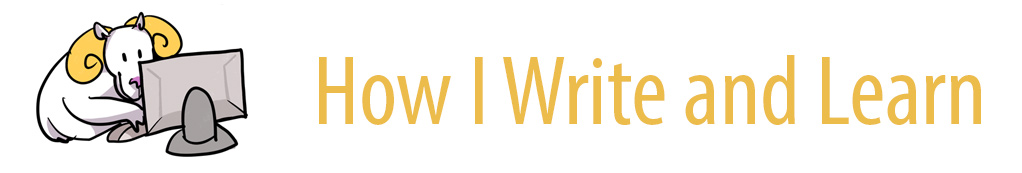Blocking Distractions with Serene
By a UNC Student
For me, staying focused at school is always difficult. Even after adjusting to remote learning, I still struggle to stay on task while sitting at my desk for hours at a time. One particular weakness of mine: Buzzfeed Quizzes. Should I finish my Econ 410 problem set or find out which Disney villain I am? The choice is obvious, I think. In all seriousness, prioritizing school work is significantly more of a challenge for me now, and the challenge has only increased with the complete loss of my daily routine.
As I’ve fumbled to develop a new routine, I’ve come to rely on Serene. The central feature of this app is quite simple. It blocks distracting websites and focuses my attention on my main tasks. I like this app because it breaks down tasks into manageable thirty-minute sessions, with small breaks in between. In fact, this feature has really helped me use the Pomodoro technique! I use the app’s free Google Chrome extension, though Serene offers fancier features in its paid version. I often fall victim to mindless distractions, so I find it helpful for a third party to intervene every now and then.
When I start a task, the first thing I do is pull up Serene and start making a list–nothing too detailed, of course. I might simply jot down that I’m going to write a rough draft. No matter how simple, this list serves as my goals for my first session, and it helps me create an action plan.
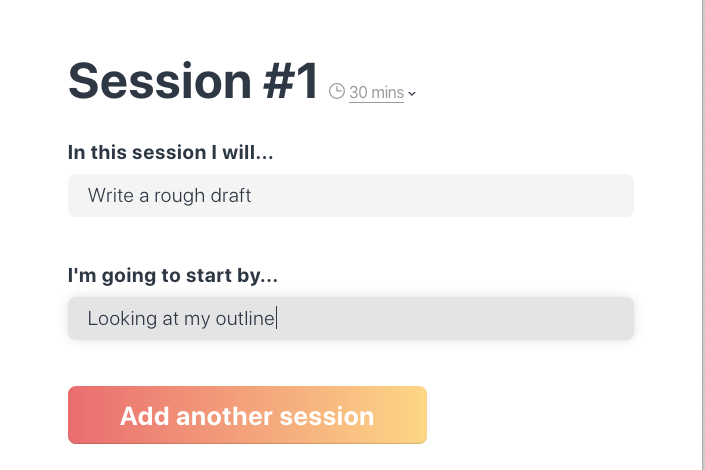
Next, I block distracting websites. These are websites I know I tend to get easily distracted by, one that I can spend hours on just scrolling. Goodbye, Facebook, Instagram, and Buzzfeed! If I try to open any of these apps during my session, Serene sends me a warning message, reminding me to get back on track.
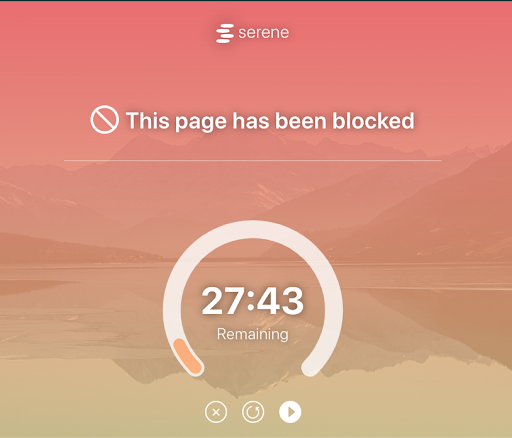
I’ll admit, this message can be a little irritating at times (intentionally so), but the not-so-gentle reminder is usually enough to push me to keep working for at least a few more minutes.
I won’t be able to access these websites until the end of my thirty-minute session, at which point I’ll have (hopefully) accomplished my task. Serene prompts me to mark a task as done, half-done, or not-done. Once I’ve noted my progress, I have a few options. I can start a new session for a new task, start a new session to work on a half-done or not-done task, or end my session altogether. Whatever I choose, I can rest easy knowing that I’ve gotten something done that day.
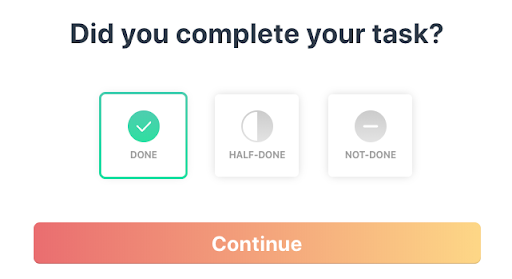
Serene is one of many tools I use to help me stick to a routine and, more importantly, hold myself accountable to my responsibilities. I started using it out of desperation during quarantine, but it has since become my favorite productivity tool. Even if I don’t manage to get everything done (which happens more often than I’d like to admit), I am able to prioritize my tasks and know where to start once I get back on track. At the end of the day, I can bask in the serenity that Serene brings.
This blog showcases the perspectives of UNC Chapel Hill community members learning and writing online. If you want to talk to a Writing and Learning Center coach about implementing strategies described in the blog, make an appointment with a writing coach or an academic coach today. Have an idea for a blog post about how you are learning and writing remotely? Contact us here.